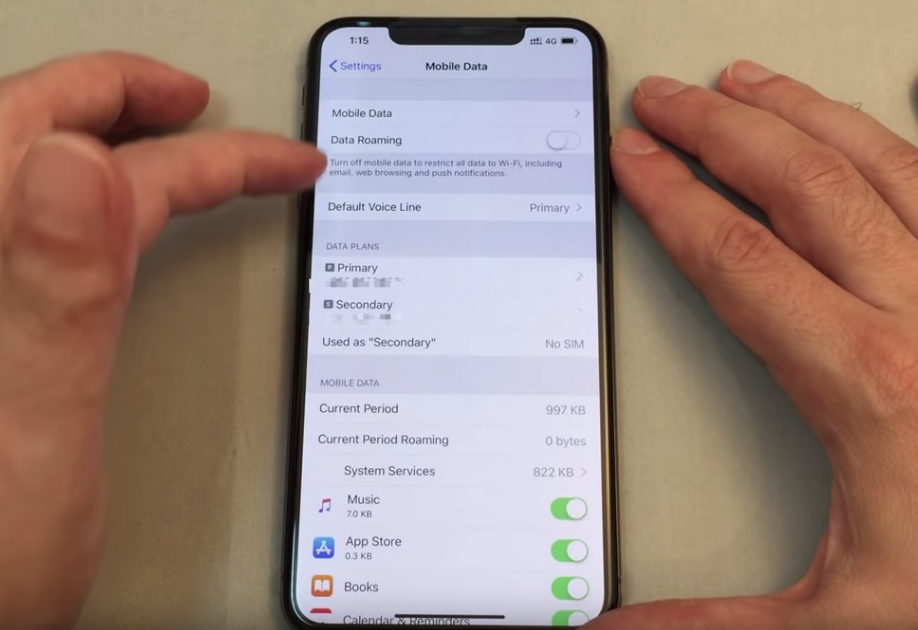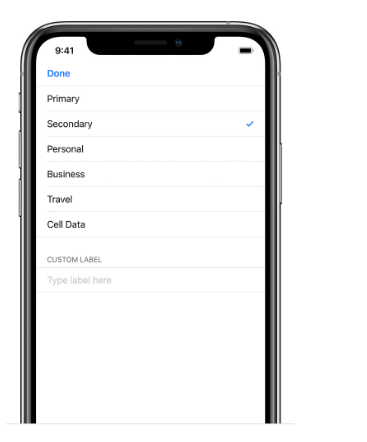Apple stunned the world by announcing a dual sim phone in September. Nobody expected them to do something uncharacteristic and if Steve Jobs was around, we aren’t too sure if this would have got the green signal. But here it is!
In Singapore, the Hong Kong warranty iPhone XS Dual Sim phone is available for purchase. Many of you might be concerned if the Hong Kong iPhone XS will work in Singapore and if the warranty will hold water.
The politically right answer is “Yes if you purchase Apple Care Plus“.
Not all Apple devices have an international warranty and the Hong Kong warranty iPhones can only be serviced in Hong Kong.
Now that’s cleared out of the way. Let’s talk about the benefits and disadvantages if any of a dual sim iPhone XS.
Why should you buy a Dual Sim iPhone XS in Singapore?
Getting a Dual Sim iPhone XS can help you with a few issues that plague smartphone users.
One for home and one for work
A lot of people like to keep work away from their personal lives and the dual sim phone aids with that. You can switch off your work sim after work so that you aren’t disturbed and at the same time, close ones can reach you on your personal number. You don’t have to give your personal number to your work colleagues or suppliers.
Get a separate bill for work
A lot of sales professionals have a lot of calls to make and they are reimbursed only for their personal calls. With dual sim’s you can get two separate bills and the reimbursement is easier to make.
Two separate providers – dual benefits
The best part about a dual sim phone is, you aren’t stuck to one network provider. Some telcos have good rates for calls while the other might have a better plan for data. With dual phones, you don’t have to compromise and enjoy the best of both worlds.
Better network coverage
Not all telco’s do all areas well. It depends on their network towers and if they have a presence in a certain area. So if you are struggling with a reception with one operator, you can use your other sim for another provider to get a signal and make seamless calls.
World Travellers
For people who travel frequently, the dual sim is a bonus, where they can use the extra sim-tray for a temporary local sim while still keeping their home country’s sim in the tray.
The Downsides of having a Dual SIM
Just one Whatsapp
The major disadvantage of the dual-sim iPhone XS is, you can’t use two Whatsapp accounts for the two different numbers. Android phones have the option to create a clone of Whatsapp where you can use separate accounts for separate numbers
Drains more battery
Two SIM cards mean, a dual effort to reach a cellular network. This drains the battery faster compared to a single sim phone.
How to set-up your dual sim iPhone XS
-
Name your SIM Cards
The first thing you do while setting up your dual sim’s is to give them a name. You can either choose from a pre-populated list or choose your own name. This helps in segregating the SIM cards and will help you while calling, texting and receiving calls. You can always rename them by going to Settings > Cellular > Number you wish to change > Cellular Plan Label.
-
Decide how you’ll use your SIM cards
Apple gives you the option to use your SIM for specific purposes.
Primary as your default line: In this setting, your primary SIM card will be used for everything and secondary will be used only for voice and SMS.
Secondary as your default line: In this setting, your secondary SIM card will be used for everything and primary will be used only for voice and SMS.
Secondary for cellular data: In this setting, you can use your secondary SIM only for data purposes. This is the setting to use, when you travel internationally and when you have a data pack.
-
Apple Remembers
When you starting using your dual sim phone, you don’t have to choose between SIM’s everytime you make a call. Apple remembers the SIM you used for a particular contact. If you haven’t called that contact before, you can go to the Contacts and update your preferences.
-
Making and Taking Calls
When you are on a call, and you receive a call on your other SIM, it won’t go to call waiting. It will straight go to voice mail.
When making a call and you want to choose a particular SIM, click on the Primary or Secondary buttons on top before making a call.
-
The Status Bar has the info about your SIM Cards
If you want to know whether you have a signal, you can access the status bar and you’ll have the icons that show you the signal strength for your SIM cards.
-
Using Cellular Data Switching
Cellular Data Switching is an important feature. When it’s off and you are using the SIM card for voice, then your data won’t work. If you use, Cellular Data Switching, your data immediately switches to the SIM with the voice network and both work.
Final Thoughts
For many iPhone users who have been waiting eagerly and patiently for a dual sim iPhone, the prayers have been answered.
Using a dual-sim phone has its advantages and a few disadvantages. Before you start using a phone, make sure to spend some time understanding the settings and how they affect your cost.
Generally, dual sim users who don’t segregate their sim cards based on work and personal use one for voice and use the other for data.
Apple has clear-cut instructions on how to use your dual sim cards in this link.
Buy authentic dual iPhone XS with a Hong Kong warranty only at Red White Mobile. Hurry, only limited stocks available.
Check out:
Table of Contents