The Apple iPhone has become hugely popular in Singapore today, with a large number of young and old using iPhones for their great functionality.
Over the years we depend on our iPhones more and more, and a broken or malfunctioning battery can cause worry for its user.
When you have an Apple iPhone that needs servicing or battery replacement in Singapore, Red White Mobile is your one stop shop for all services.
Our technicians at Red White Mobile have the expertise and take extra care while working on Apple iPhones as they can be different from other smartphones out there and any wrongdoing can exacerbate the damage of the iPhone.
We provide superior quality services and find you the best, most ideal solution to give you back a properly functioning device.
Price list for iPhone battery replacements in Singapore
| S/NO. | MODEL | |
| 1 | IP 6 | $20 |
| 2 | IP 6P | $25 |
| 3 | IP 6S | $28 |
| 4 | IP 6SP | $28 |
| 5 | IP 7 | $28 |
| 6 | IP 7P | $28 |
| 7 | IP 8 | $28 |
| 8 | IP 8P | $28 |
| 9 | IP X | $48 |
| 10 | IP XR | $55 |
| 11 | IP XS | $55 |
| 12 | IP XS MAX | $55 |
| 13 | IP 11 | $60 |
| 14 | IP 11 PRO | $60 |
| 15 | IP 11 PRO MAX | $70 |
| 16 | IP 12 MINI | $70 |
iPhone Battery Replacement in Singapore
Come to Red White Mobile anytime you need an Apple iPhone to be looked at and get a professional, trusted remedy to get your job done.
A customer’s time is valuable and we don’t prefer to waste any of it. We try our best to perform all battery replacements and other repairs in the shortest time possible and to the best quality standards available in Singapore today, we do all battery replacements in 20 to 25 minutes depending on the model of the iPhone.
At Red White Mobile we do our best to keep our customers fully informed about their Apple iPhones issues, we shall explain all details of complications with complete clarity, and we will be happy to answer any questions the customer might have. This is to provide transparency to the entire process.
The technology in Apple iPhones is constantly evolving with each and every new model of iPhone Apple launches, this requires our technicians to stay up to date with all the latest repair methods and platforms, this gives them the skills needed to tackle almost all Apple iPhone issues and perform battery replacements in the shortest time possible, right there on the spot and also deliver quality and affordable services to all our customers.
We are proud of the relationships we have developed over the years with our trusted spare part suppliers all over the world, this gives us the opportunity to source genuine and high quality spare or replacement parts at affordable prices, allowing us to give you the best value for money and quality.
When you repair your Apple iPhone with Red White Mobile, we provide a warranty cover on all parts replaced by us for up to 30 days to give you peace of mind.
Battery Issues on iPhone
Faulty batteries can cause worry for an Apple iPhone user, batteries can fail or deteriorate due to various different factors.
Some of the most common reasons that can cause batteries to give an Apple iPhone user problems are, Heating up suddenly during use or while charging, iPhone not turning on even with full charge or rebooting properly, batteries not holding charge for long or not charging at all, suddenly losing charge and powering off the iPhone, batteries swelling up are one of the more dangerous issues and need immediate attention as they can be explosive.
There are many different factors that can cause an Apple iPhone battery to become problematic, some of the more common causes are, the number of charging cycles the battery has completed, how old the battery is, voltage fluctuations due to power surges, exposure to varying temperature levels, using incompatible charger cables or adapters and sometimes even manufacturing defects.
An Apple iPhone user can try a few home fixes before making a decision to replace your iPhones battery.
Check your USB charging port for dust and debris, clean well with blasts of pressured air and try charging the iPhone.
Try an alternate power adapter and if it still does not charge, try an alternate USB charging cable, use both original branded Apple accessories.
Some software can also cause problems, certain third party apps can sometimes cause the battery to lose more charge than it takes on, such apps should be uninstalled immediately as they cause the battery to deteriorate sooner.
One can also try charging the iPhone when off, if it does when off and not on it most likely a software problem.
Another possible solution is to perform a battery recalibration, in order to do this a user can follow the steps below.
First use your iPhone till it loses all its charge and goes to 0 percent,
Once drained plug your iPhone into the charger and wait for it to power on,
When on hold the sleep/wake button and select power off.
Older models of Apple iPhones should be charged for at least 5 hours, newer models at least 3 hours.
With the charger cable still connected, press the sleep/wake button and turn on the iPhone.
Once the iPhone has booted, hold the sleep/wake and home buttons simultaneously until you see the Apple logo appear on screen. Note that in newer iPhone models hold the volume up button and the sleep/Wake button.
Remove the charging cable once at the home screen, this will complete the battery re calibration process.
Another possible user fix is to try a hard reset, although all Apple iPhone users should note hard resets will wipe all of the data on the internal storage, such as downloads, images, apps, contacts and video.
Performing a hard reset on an Apple device can be done in two ways, using iCloud or the old way through iTunes.
The iCloud method can be done on most new models of Apple iPhones,
Firstly, back up all your data on Apple’s iCloud,
Next go to setting and select general, once in general settings select reset, located at the bottom.
Once on the reset page, select erase all content and settings, you will receive a prompt asking to backup and erase or direct erase, select direct erase only if you have already backed up all your data safely. Click erase iPhone in the next menu.
This process will reset your Apple iPhone to factory settings.
For older models that are not able to connect to iCloud the only way to factory restore is through iTunes.
To do this a user must connect their Apple iPhone to a computer,
You can connect your Apple device using a USB or USB-C cable or with a Wi-Fi connection as well.
Once connected, to the iTunes app on your computer, click the device button located at the top left of the iTunes window.
After selecting your device click restore, you will receive a prompt to backup, select required option and click restore again to confirm the action.
This process will erase and re install the OS on your device and your Apple iPhone will be back to factory settings.
Battery lifespan tips
– Reduce the brightness of your Apple iPhones screen or set it to auto brightness in the settings menu.
– Set screen auto lock as low as possible to avoid screen being on for long when not in use.
– Check your battery settings for apps that might use excess amounts of energy, either delete or disable these apps in the settings menu.
– Switch your Apple iPhone to low power/ energy saving mode when possible.
– Do not use your iPhone in extreme temperatures. Limit sun exposure as well. Extreme cold and heat can degrade the battery faster.
– Whenever possible use Wi-Fi instead of cellular data as it uses less energy.
– When Apple released iOS 13 they introduced a new feature called Optimized battery charging which aims to increase the life span of your iPhones battery.
By following these simple tips you can increase the life of your Apple iPhones battery and avoid the need for unnecessary repairs or replacement.
So next time you need any services for your Apple iPhone just head to Red White Mobile.
Batteries are one of those aspects of a phone which has a shelf life. The hardware of your phone, the display and the software can last for 5 to 7 years. But when it comes to the battery, there is limited shelf life. Just like your car batteries, your phone batteries performance drops after a few years of use. This means, your charge doesn’t hold and your phone starts losing charge very quickly. You might get a charging case and carry a power bank with you, but ultimately losing your charge at an inopportune time can frustrate you. Many users wrongly assume that their entire phone has to be replaced because their battery is draining out quickly. But the truth of the matter is, only the battery has to be changed. Check out the latest – iPhone 12 Review.Want to replace your iPhone battery in Singapore?
There is some bad news. The cost of a iPhone battery replacement has become expensive. The rates have in fact double. You can check about the rates here.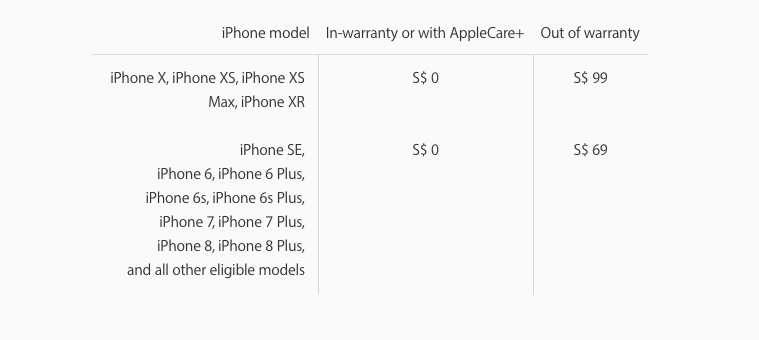 Tips on improving your iPhone battery life
Sometimes you don’t need to replace your iPhone battery, it might just be your existing apps sucking the life out of your battery. Here are some tips to improve your battery life.
Update your iOS
More often than not, old software can affect your battery life. The simple thing you can do is to update your iOS. Apple has stopped slowing down phones on purpose, so you don’t have to worry about updating your phone.
Reduce brightness
People unnecessarily use their phones in high brightness and a display with high brightness is a battery suck. The difference between full brightness and half brightness is your battery lasting for two to three hours more.
Auto-lock your phone
As long as your display is on, your battery charge will keep draining out. If you are one of those people who aren’t constantly on their phones, a good suggestion is to use the auto lock feature. This way you can retain more charge automatically.
Turn off Bluetooth, Wifi and Airdrop
Bluetooth, Wifi and Airdrop are constantly looking for networks and other devices. This is a big-time battery hog and the most annoying part is, when you switch on your phone, Bluetooth and Wifi get automatically switched on.
Make sure to switch these off to save your charge.
Vibration and Sound
If your phone is on vibrate mode or your sound is really loud, then your battery charge is used up more. Get out of vibrate mode and reduce the notification sounds to see your battery life, double.
Turn off sync that you don’t use
More often than not, we have multiple accounts we sync with that are of no use to use. Getting emails from accounts you don’t use? Turn it off. Synch constantly keeps communication with apps like Gmail to give you real-time data. Turn it off if you don’t want it.
Delete and stop battery draining apps
This is a no-brainer and one of the most obvious choices. Make sure to stop apps such as Facebook after it has been used, as well as Maps and high-graphic games that are big time battery suck.
Tips on improving your iPhone battery life
Sometimes you don’t need to replace your iPhone battery, it might just be your existing apps sucking the life out of your battery. Here are some tips to improve your battery life.
Update your iOS
More often than not, old software can affect your battery life. The simple thing you can do is to update your iOS. Apple has stopped slowing down phones on purpose, so you don’t have to worry about updating your phone.
Reduce brightness
People unnecessarily use their phones in high brightness and a display with high brightness is a battery suck. The difference between full brightness and half brightness is your battery lasting for two to three hours more.
Auto-lock your phone
As long as your display is on, your battery charge will keep draining out. If you are one of those people who aren’t constantly on their phones, a good suggestion is to use the auto lock feature. This way you can retain more charge automatically.
Turn off Bluetooth, Wifi and Airdrop
Bluetooth, Wifi and Airdrop are constantly looking for networks and other devices. This is a big-time battery hog and the most annoying part is, when you switch on your phone, Bluetooth and Wifi get automatically switched on.
Make sure to switch these off to save your charge.
Vibration and Sound
If your phone is on vibrate mode or your sound is really loud, then your battery charge is used up more. Get out of vibrate mode and reduce the notification sounds to see your battery life, double.
Turn off sync that you don’t use
More often than not, we have multiple accounts we sync with that are of no use to use. Getting emails from accounts you don’t use? Turn it off. Synch constantly keeps communication with apps like Gmail to give you real-time data. Turn it off if you don’t want it.
Delete and stop battery draining apps
This is a no-brainer and one of the most obvious choices. Make sure to stop apps such as Facebook after it has been used, as well as Maps and high-graphic games that are big time battery suck.
Frequently Asked Questions about iPhone Battery Replacement in Singapore
How much does it cost to replace iPhone battery Singapore? Here is a table that has all the details you need Battery Replacement Cost Table by Apple Service Centers in Singapore| Phone Model | Cost as on 31st December 2018 | Cost from 1st January 2019 Onwards |
| iPhone SE battery replacement | S$38 | S$69 |
| iPhone 6/6s battery replacement | S$38 | S$69 |
| iPhone 6 Plus battery replacement | S$38 | S$69 |
| iPhone 7 battery replacement | S$38 | S$69 |
| iPhone 7 Plus battery replacement | S$38 | S$69 |
| iPhone 8 battery replacement | S$38 | S$69 |
| iPhone 8 Plus battery replacement | S$38 | S$69 |
| iPhone X battery replacement | S$38 | S$99 |
Checking your iPhone Battery Health
iPhone Battery Replacement Singapore
A good iPhone can last easily for 3 to 4 years by updating your software and by protecting against falls. You don’t need to change your iPhone if your battery life is bad. More often than not, you just have to replace your iPhone battery. Red White Mobile has the most affordable fees for such replacement.| Replacement of Battery | |
| All models except iPhone X | $28 |
| iPad 2 | $50 |
| iPad 3 | $50 |
| iPad 4 | $50 |
| iPad Air | $70 |
| iPad Air 2 | $70 |
| iPad mini 1 | $50 |
| iPad mini 2 | $50 |
| iPad mini 3 | $60 |
| iPad mini 4 | $60 |
| iPhone Charging Port & Primary Mic & Audio Jack(all 3 parts are linked togther) Replacement | |
| iPhone 6 | $28 |
| iPhone 6 plus | $28 |
| iPhone 6s | $28 |
| iPhone 6s plus | $28 |
| iPhone 7 | $38 |
| iPhone 7 plus | $38 |
| iPhone 8 | ask |
| iPhone 8 Plus | ask |
| iPhone X |
Why choose Red White Mobile
All Apple iPhones need some care to maintain smooth functioning of the phone, a regular servicing at Red White Mobile will increase the life of your device.
To perform work on your iPhone can be expensive with some service locations charging up to three times the actual cost. Selecting a responsible vendor avoids such unnecessary charges.
If you ever do face issues with your Apple iPhones battery, our team of technicians will help you find the best solution for your problem and we will provide you the most economical and efficient way to fix your Apple device.
All Apple iPhones that are committed to us by our customers will be handled with great care, to avoid any differences between the customer and ourselves we try our best to do all battery replacements on the spot in the shortest time possible right there in front of you.
In the unfortunate event that might warrant leaving your Apple iPhone with us for more extensive repairs, you can rest assure that all of your private data stored on the iPhone is safe and will never be compromised, protected by our strict privacy policies.
At Red White Mobile we use the best quality, genuine spare parts so you get the best service that’s available in Singapore.
Our diagnostic services
When we accept an Apple iPhone brought in by a customer for repair, we perform a full diagnosis of the device to check if any other faults persist apart from the ones informed to us by the customer.
We inform the customer the results of our diagnosis and if there will be any extra parts required and costs involved in the repair.
Our staff along with feedback from our technicians will provide you the best possible solutions and cost estimates for the same.
When we get our customers approval, then we shall proceed with the required repairs,
No hidden charges and no extra fees.
Our service commitment
When our customer is fully informed and gives us the go ahead to perform the battery replacement, we try to achieve all work then and there. Customers with iPhones that have suffered from liquid or water damage may take longer to repair depending on how serious the damage is.
While your Apple iPhone battery is being replaced, our customers are free to ask and clarify any doubts they may have regarding the repairs of their iPhone and our staff will be happy to help anytime.
During your wait while your device is being fixed, we have on offer complimentary cool drinks and refreshments, Wi-Fi and a good amount of reading material on hand, all for our customers to enjoy in the comfort of our lounge.
In the rare situation where in we are not able to carry out the work required to the full satisfaction of our customer, we will not charge a customer anything in terms of fees or sourced parts.
Red White Mobile After Sales Service
Once we return your Apple iPhone to you, our commitment to you and your Apple iPhone does not end there.
When you replace your iPhone battery with Red White Mobile we shall provide a warranty for a maximum period of 30 days, this varies on the work that has been done and the parts replaced by us.
If for any reason our customer should experience any problems with parts of the Apple iPhone fixed or replaced by us, all you have to do is drop in at our store, report the problem and we shall immediately rectify the problem at no further cost to the customer.
All customers are kindly requested to note, in the case of Apple iPhones that have suffered from water or other liquid damage, our 30 day warranty on such devices and the work performed on them shall not be applicable.
We believe customers are the key to all business and our success lies in their loyalty and happiness.
Customers are the core of our business and all success is in their loyalty and satisfaction, our dedication to customer service and good quality work is to achieve this.
Table of Contents

